
SoThink DVD Movie Maker:
Download and install SoThink DVD Movie Maker
1. Insert a blank DVD-r/DVD+r in your DVD burner.
2. Launch Sothink DVD Movie Maker.
3. Click "Add Files".
4. Locate the file you want to convert and burn.
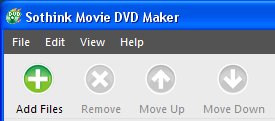
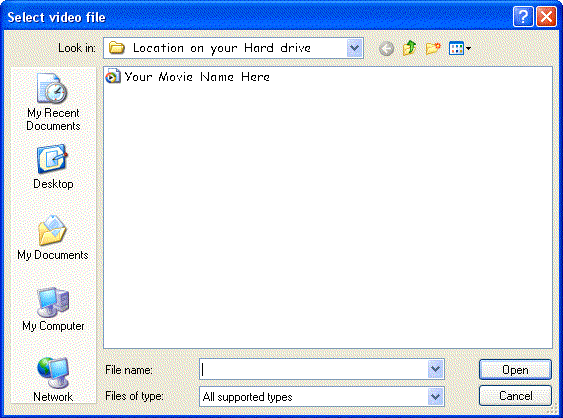
5. Double click the file. This will add it to your list.
6. If you want to convert and burn more than 1 file, repeat steps 1 through 3 for each additional file.
7. You can choose your recorder, no. of copies, burning speed (4x recommended to reduce errors) and whether you want to convert only, from this screen. At the bottom of the window is a bar indicating the ESTIMATED SIZE. This should NOT have any red segment to it as this indicates the file size is too large for the target disk. If you continue then a warning will pop-up asking if you're sure you want to proceed.
If you have exceeded the disk capacity, click "OPTIONS". This will open a window allowing you to alter audio and video bitrates. Audio is unlikely to impact significantly so I leave at 640kbps (max). Reducing the video bitrate will allow the file size to decrease. Reduce/increase this rate as you wish but ensure the estimated file size does not exceed the target disk.
You can also choose the video standard PAL/NTSC depending on your preference/playback equipment.
8. Once these settings are done, click "OK".
9. Click "Burn" and the conversion will commence. Burning will follow automatically unless you have chosen to convert only.
With a video bitrate of around 3500kbps I get approx 2 to 2.5 hours of good quality video per 4.7gb disk.
© 2010 Dark's Burning Pages
