
DVD Flick:
Download and install DVD Flick
1. Launch DVD Flick.
2. Click "Add Title" (right hand side of the program) and locate the movie you want to burn.

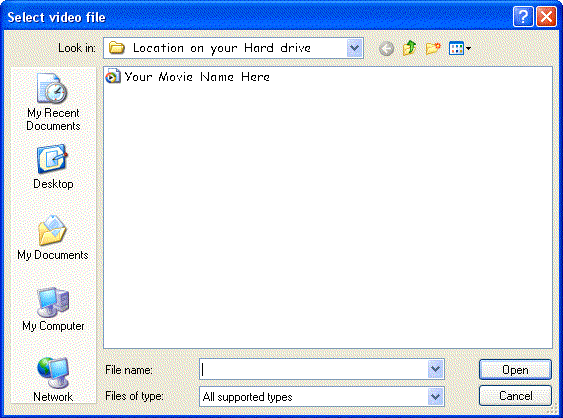
3. Click "Project Settings".

4. Name your movie in the Title box.
5. Select your target size (standard DVDs are 4.3GB).
6. Set your encoder priority. Anything above Normal is not recommended if you plan to use your computer while creating your DVD.

7. Click the "Video" tab.
8. Select your target format: NTSC (North America) or PAL (Europe)

9. Click the "Audio" tab.
10. Adjust the volume level if needed.
11. Click the "Burning" tab.
12. Choose to create an ISO or Burn project to disc and check the box of choice.
13. Label your disc.
14. Choose your burner (if more than one).
15. Select your burn speed (above 6x increases your risk of playback errors).

16. Click "Accept". DO NOT click "Use As Defaults" as this will set every burn with these settings, including the titles.
17. Click "Create DVD" (takes 1 1/2 to 2 1/2 hours).
© 2010 Dark's Burning Pages
